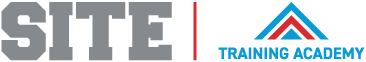Floor Staff
Course Content
Expand All
Role, Admin, and Onboarding
Induction
8 Topics
|
1 Quiz
Expand
Customer Facing Aspects
Reception
5 Topics
Expand
Lesson Content
0% Complete
0/5 Steps
Floor Work
10 Topics
Expand
Backend Aspects
Basic Cleaning
5 Topics
Expand
Lesson Content
0% Complete
0/5 Steps
Role Specific
Opening Shifts
1 Topic
Expand
Closing Shifts
1 Topic
Expand
Bonus Lessons | Deep Dives
Lesson Content
0% Complete
0/10 Steps
Lesson Content
0% Complete
0/3 Steps