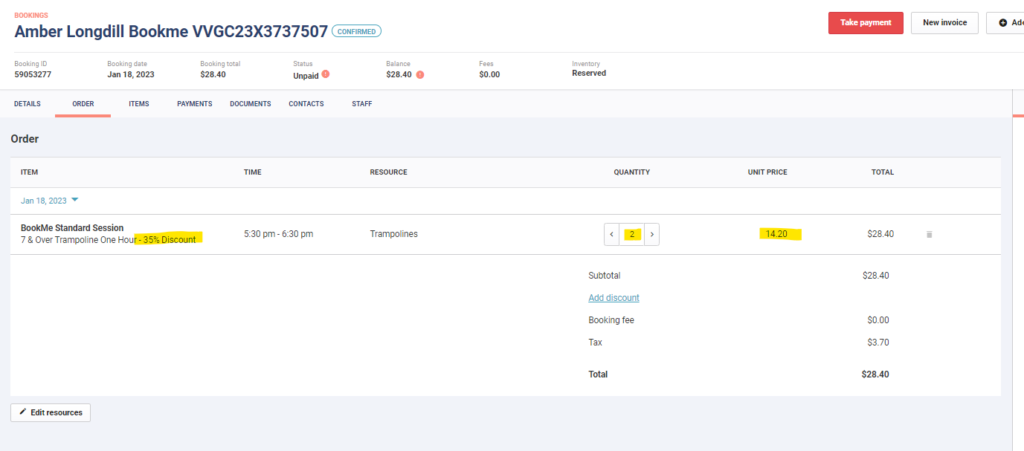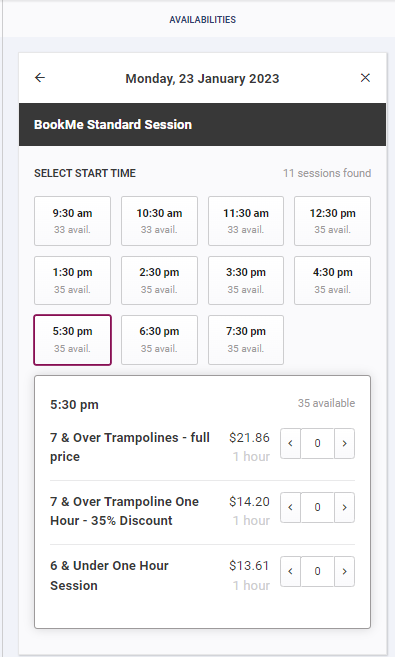Adding Bookme session to Roller
When we recieve a Bookme booking, you will see an email in the info inbox that will look like the below emails.
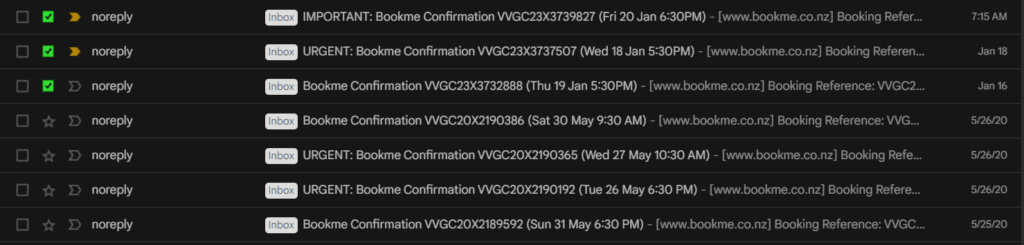
There are a few key pieces of information that you need to copy across to Roller from this email (highlighted in the screenshots below).
- Booking holder
- Booking holder email
- Number of participants
- Session type
- Booking reference number
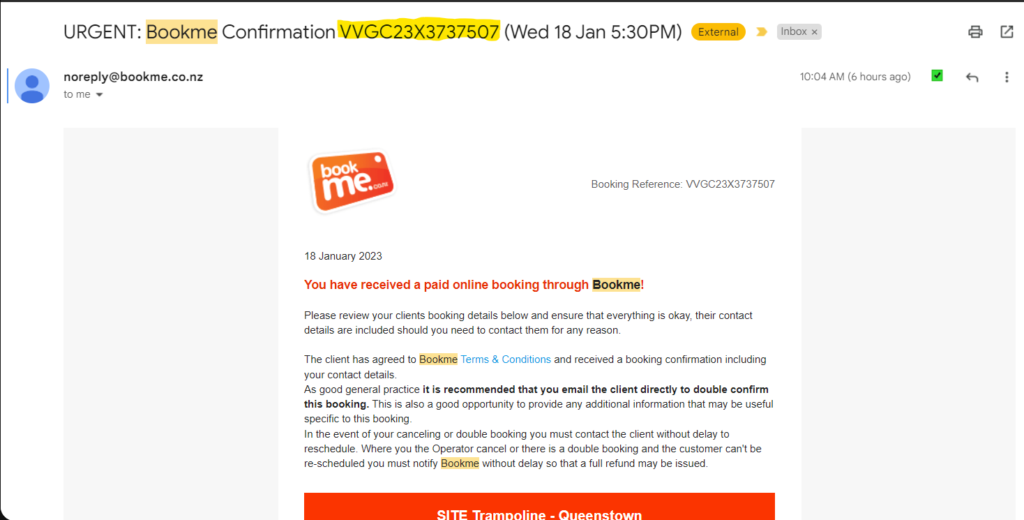
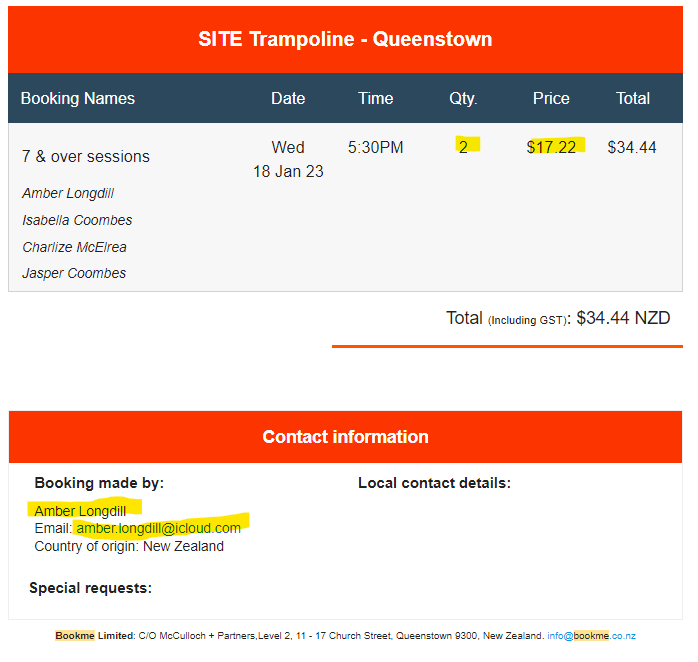
When you make the booking in Roller you will need to add the guest details as normal. In the booking name use the format of ‘ Booking holder name – Bookme – Reference number ‘
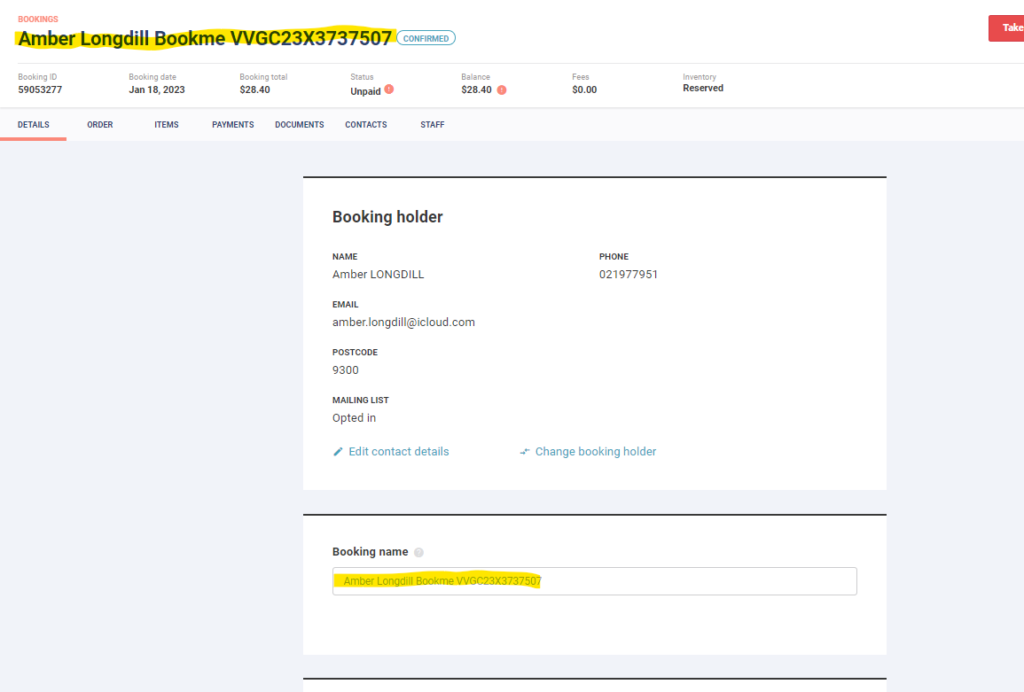
When adding the product, go to availabilities > type in ‘Bookme’ > select ‘Bookme Standard Session’ > select the correct time and product.
For selecting the correct product: We have a couple of different discount options as well as full-price ticket sales available on Bookme. In the confirmation email, you will see these discounted prices. However, Bookme takes a 17.5% cut on this, so in Roller, the prices reflect 17.5% lower to keep our reporting accurate. So in the case of the screenshots, you will see that the price in the email was $17.22 and in Roller, the correct pricing will show as $14.20.