Gmail Snippets
Gmail snippets are an awesome tool that helps us have consistency in our messaging, and saves you from having to type lots of things out. They are basically saved bits of information that can be inserted into your emails by using the backslash ( \ ) then typing the topic of what you are referencing, then confirming by clicking the item you would like to use, or pressing enter.
Behind the reception desk, there should also be a sheet of paper showing what all of your options are in case you cannot figure out the right word to search for.
See screenshots below for examples
What you type
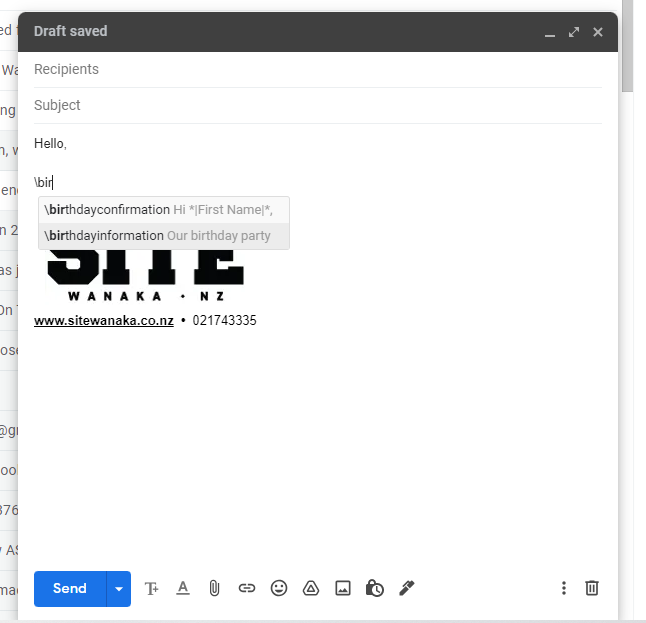
What it results in
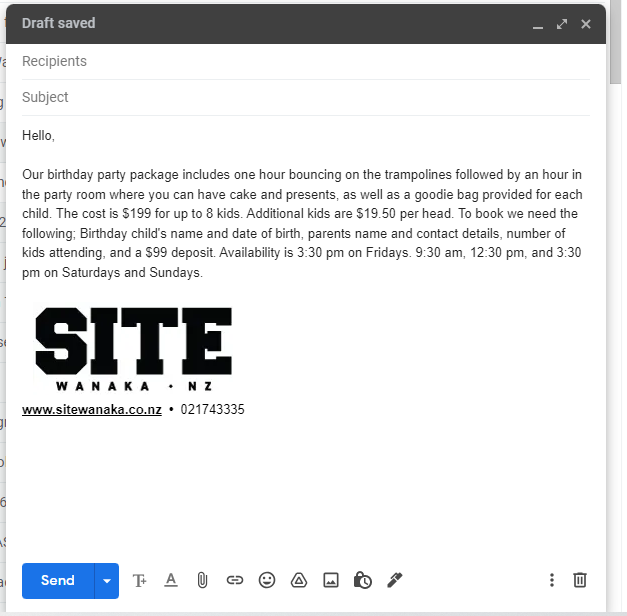
When to change snippet content
Sometimes the content of the snippet may not perfectly fit the situation you are using it for. It is fine to edit the content once it has been inserted into the email to fit the needs of the response.
What to do if snippet content is incorrect
As the business and it’s offerings change, the content of the snippets will have to as well. If you use a snippet and notice outdated or missing information, forward the error to the manager via email explaining what is wrong so they can update it.
